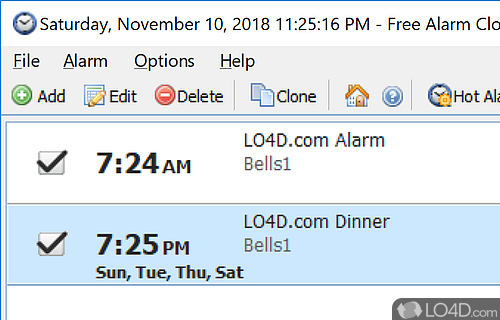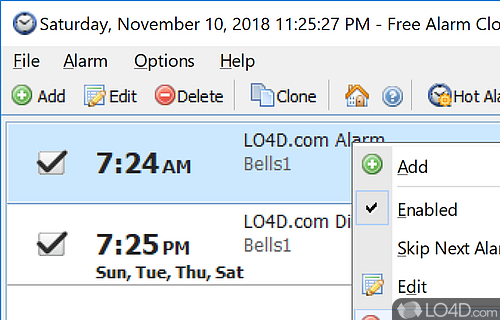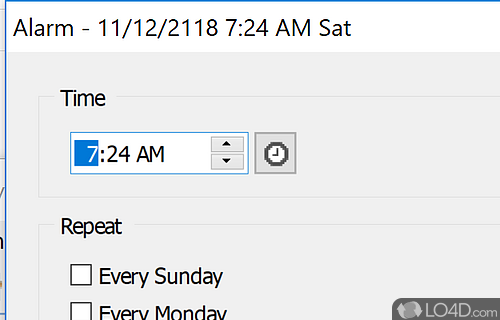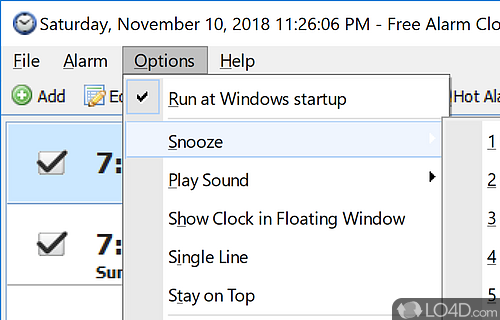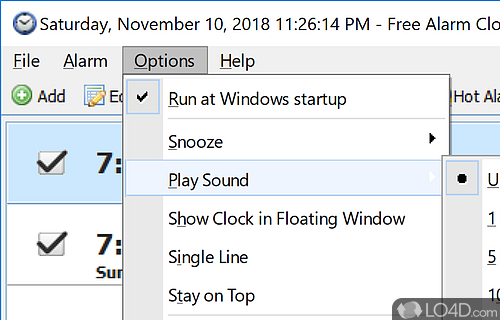Full-featured and free alarm clock for Windows.
Free Alarm Clock is an excellent freeware application which has multiple settings, allowing you to do away with your old-school alarm clock and update to something new. A lot of the feature here actually resemble something you might find on an Android device or an iPhone.
Using Free Alarm Clock is a very simple procedure. The layout is very minimal and easy-to-understand where adding a new alarm or activating an old one is only a matter of a few clicks. Each alarm set has multiple options associated with it such as the time and date(s), performing various tasks and selecting a sound to be played back. You may use these settings to turn on your monitor, increase the system volume and wake your PC up from sleep mode.
As an alarm clock, Free Alarm Clock is more than enough to be useful though it doesn't include all of the features a $50 shareware application might provide. Either way, it's definitely sufficient to function exactly as its title suggests.
Overall, this program is minimalistic and uncomplicated for setting alarms and not missing those important appointments.
Features of Free Alarm Clock
- A free, full-featured and user-friendly alarm clock.
- Play MP3 files as your alarm.
- Run from a portable device.
- Set one-time alarms or repeating alarms.
- Snooze feature to sleep-in.
- Turns on the monitor power.
- Turns up the volume automatically.
- Uses the time format defined in the Windows settings.
- Wakes up PC while in sleep mode.
Compatibility and License
Free Alarm Clock is provided under a freeware license on Windows from clocks and calendar with no restrictions on usage. Download and installation of this PC software is free and 5.2 is the latest version last time we checked.
What version of Windows can Free Alarm Clock run on?
Free Alarm Clock can be used on a computer running Windows 11 or Windows 10. Previous versions of the OS shouldn't be a problem with Windows 8 and Windows 7 having been tested. It comes in both 32-bit and 64-bit downloads.
Filed under: